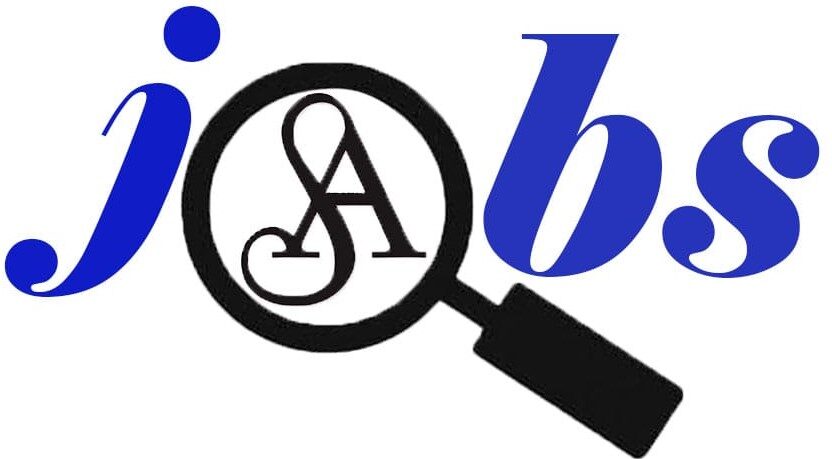Step (1): Go to your nearest internet cafe and make copies of all your certificates.
Step (2): Go to your nearest Police Station and certify all your certificates.
Step (3): Scan all your certificates and rename them accordingly, for example, your ID needs to be changed to ID, your Matric certificate needs to be changed to Matric, which will facilitate when you attach your certificate when you apply online or by E-mail.
Step (4): You can also scan your certificates so they are all in one document.
Step (5): Do not print your CV and scan it. Save it as Word format or PDF format so that you can later update it for a different publication.
Step (6): Save all your scans to your memory stick or just ask the cyber cafe worker to send it to your email address so you can log in with your phone so you can download it directly to your phone.
Step (7): Download your documents with your phone and save them to a folder, especially Writer, Documents Folder or you can save them to your Google drive.
Step (8): When you’ve done all of those steps, you’re ready to apply with your phone, use Chrome when prompted, or the non-Opera mini internet browser.
Step (9): When you see a written post, apply online, make sure you have real data, not WhatsApp data or social data.
Step (10): Open the link that will take you to the app website, you will see “APPLY” and then click on it. It will ask for your personal information and at the end it will ask you to create a password and when you are done it will tell you that it was successful.
Step (11): When you apply from the same website, it will be easy because you will be registered, you will have to edit some things and apply.
Step (12): Don’t be afraid to ask for a friend who is good with technology.
Step (13): Never lose hope, apply for any job you see online, but make sure you don’t pay for anything like: boots, reading manual, uniform, police clearance (unless you are doing it at the police station). I always say: “Any job that requires you to pay money is a scam”
Step (14): Always be ready with your bank account and tax number.
I HOPE THIS HELPS SOMEONE !!